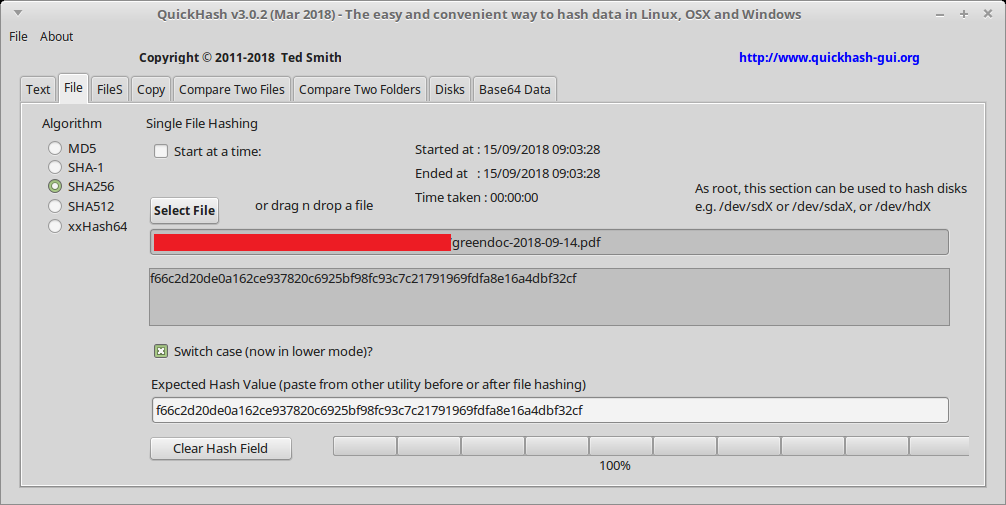
Below are the download links to the free PDF ebook 'How to Report a Suspected Paedophile Anonymously', aka greendoc.pdf by Keith Roberts. It's currently 41MB in size.
What parents need to know to safeguard their children
How To Identify a Possible Paedophile........................ page 173
Tell-tale Signs and Red Flags................................ page 173
How to Safeguard Your Child from Being Sexually Abused....... page 174
(Includes Common Tricks a Child Predator Uses, & The Mind of a Child Molester)
Further Reading.............................................. page 175
To see how bad the problem of child sexual abuse is here in the UK please take a look at: The UK Database – Sex offenders register
Search by Town/City: pick the name of any town or city at random, and enter that into the ‘Search...’ box opposite the page heading ‘UK Database - Sex offenders register’. I’d be very surprised if you didn’t turn up any results.
Search by County: scroll down to ‘CATEGORIES’ in the right hand column of the home page. You can then click on the ‘Select Category’ drop-down list and search 'The UK Database' by county.
More Important Information every parent needs to know about.
Trigger warning for the survivor testimonies: Rape and sexual assault, abuse (physical, mental, emotional, verbal, sexual), eating disorders, self harm, suicide or suicidal ideation, violence, child abuse, pedophilia.
The greendoc.pdf document has been designed for viewing on a regular laptop or PC. If you wish to load it onto your smartphone or tablet, I have tested it works well with Adobe Acrobat Reader on my Android smartphone.
Adobe Acrobat Reader for Mac iOS Adobe Acrobat Reader for other operating systems
The version number of greendoc is the date when the document was published, in the following format:
greendoc-YYYY-MM-DD.pdf
Appending the release date to the filename helps associate the correct digital fingerprint to the right version of the document.
The links below are to directories on file hosting sites, where you can find the latest version of greendoc.
For each release of greendoc there is the PDF ebook greendoc-yyyy-mm-dd.pdf, and a greendoc-yyyy-mm-dd-pdf_sha256sum.txt file, which contains the digital fingerprint of the PDF ebook with the same date.For example, if you downloaded greendoc-2018-09-14.pdf you would also need to download greendoc-2018-09-14-pdf_sha256sum.txt.
https://app.box.com/s/p3yzd0aeqw0t37zp6obu6mm0pmi6da3y
http://www.mediafire.com/folder/wnkyt4f19ailg/greendoc
https://mega.nz/#F!bH50BSRS!apQf9bbZNcymWWv8yRaVqw
https://my.pcloud.com/publink/show?code=kZ7Nk17ZQ1nUhWkNzpuNfOByfXO1s8Mbv5UX
https://ln.sync.com/dl/e2cd66a70/pisp8ust-xpghdic2-a38qetmf-cb7278ck
https://my.cloudme.com/#delta/greendoc
https://1drv.ms/f/s!Ao7nJRQHkzCJabx3qbsc57lPnQU
f66c2d20de0a162ce937820c6925bf98fc93c7c21791969fdfa8e16a4dbf32cf greendoc-2018-09-14.pdf
This step is optional and allows you to check the digital fingerprint for the release of greendoc you have downloaded. You can install the following free program that runs on Windows, Apple MacOS and Linux machines:
https://www.quickhash-gui.org/
Here is an example on how to verify the fingerprint for the copy of greendoc released on 14 Sep 2018.
You will need to change the date part of the filename to that which you downloaded.
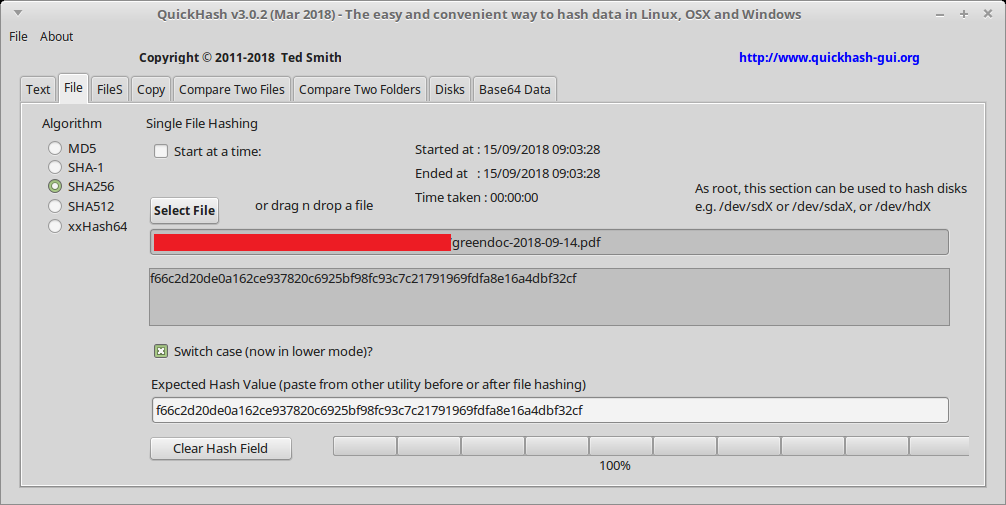
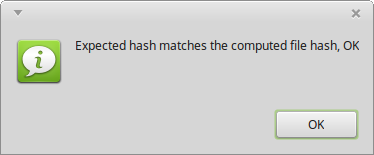
If you don't get the above 'OK' message, that means your copy of greendoc has changed. This is most likely due to a faulty download. To correct this, try downloading the file again from a different download link provided above.
If anyone has any information or links about the online hate campaign somebody started against me about Easter Time in April 2010, please kindly send it to me at the following email address, thanks.